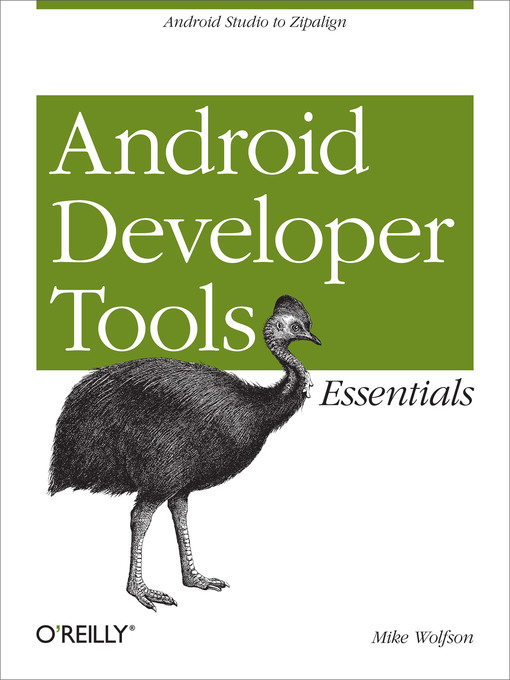Android development can be challenging, but through the effective use of Android Developer Tools (ADT), you can make the process easier and improve the quality of your code. This concise guide demonstrates how to build apps with ADT for a device family that features several screen sizes, different hardware capabilities, and a varying number of resources.
With examples in Windows, Linux, and Mac OS X, you'll learn how to set up an Android development environment and use ADT with the Eclipse IDE. Also, contributor Donn Felker introduces Android Studio, a Google IDE that will eventually replace Eclipse.